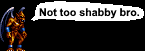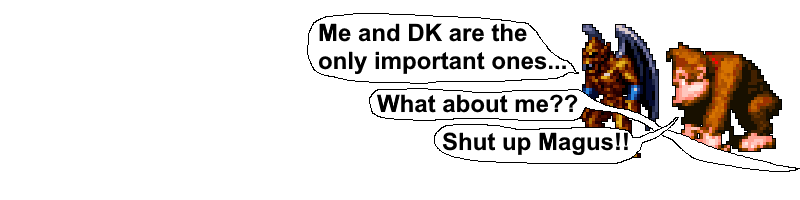
 Navigation
Navigation 
Comics
Archive
Story
Characters
About
Site Staff
Editorials
Downloads
FAQ
Email Me
Print
 Cool Sites
Cool Sites 
Ghoul Realm
DKC Atlas
SNES Central
VGMuseum
Spriters Resource
Google

Adding a New Comic
Ok bro heres how it's gonna go down.
First you need to add the new comic image to the comix directory. Make sure it's numbered in correct sequential order, NOT WHAT THE COMIC SAYS ITS NUMBER IS CUZ MIKE ALWAYS GETS IT WRONG, and that it's the standard size of 592x160. The layout can't really handle any larger so if you want to do something crazy like a really big comic you gotta take it up with me, sucka.
If it's a filetype other than .png, be sure to change the extension accordingly in the html. Try to keep it as .png though, unless it's animated or something.
Next you need to go to the comix directory and open up "000.html".
Update the current comic number at line 10. Don't forget to write a funny AF title.
Update the previous comic number at line 15.
Save the page, for great justice.
Ok so now we need to make an exact copy of this page, so copy all of the html on the screen then back out to the dashboard.
Go back to the comix directory if you're not already in there and click "New File".
Name this file "(page number).html", being sure to use 3 digits in the name or else it will get all messed up, fool.
Paste all that html and save the file.
Allright that's it for the new page, but we gotta edit the previos page too but I wrote the text here so you can just copy and paste it cuz I'm nice like that.
Open the html file for the previous comic page.
Replace lines 16 through 23 with the following html:
<a href="XXX.html">Next ></a>
|
<a href="000.html">Latest >></a>
</p>
<p><a href="list.html">Back to list</a></p>
<p><a href="javascript:window.print()">Print this comic</a></p>
</center>
</body>
Replace XXX in the new line 16 with the current newest comic number, NOT 000.
Save the page.
Last step now, fool. Back out to the comix directory again and open list.html. Add the new comic number and name. Follow the formatting of the other comics. The page number and the number on the comic are sometimes mismatched (thanks mike) so try not to get tripped up on that. When yo'ur done, save the page of course.
And that's it! Update complete! Now get off the computer and go play some SNES, FOOL!!!